Wi-Fi for Shops & Warehouses in Katy: AP Placement, Interference & Roaming Tips
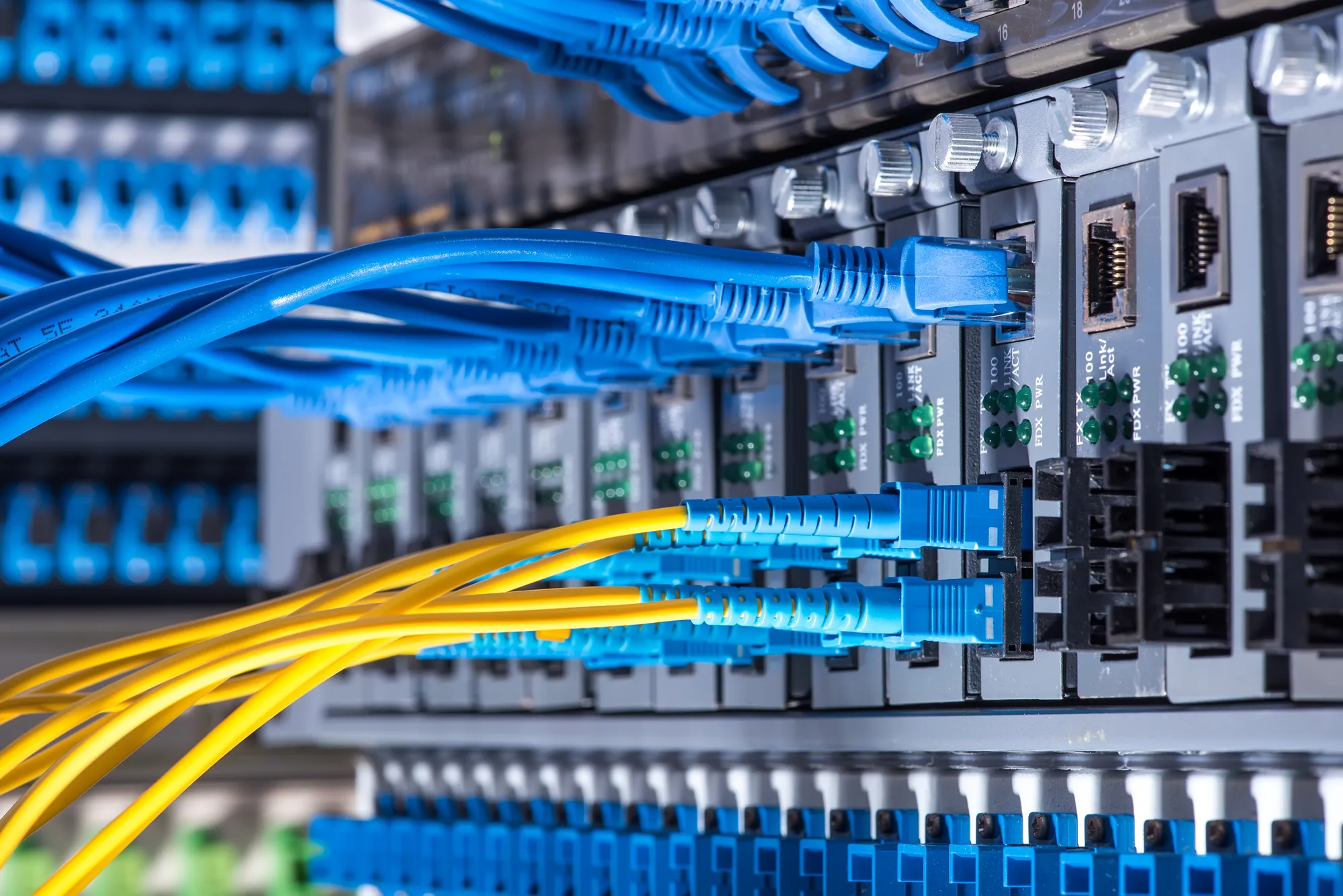
Metal racks, CNC controllers, forklifts, and handheld scanners make Wi-Fi tricky. If you’re in Katy, Fulshear, Cinco Ranch, or Cross Creek Ranch, use these principles for dependable coverage.
1) Site Survey Before Hardware
Walk the floor, note obstructions (metal shelving, ovens, compressors), and map client density by zone (receiving, racks, line, office). A quick predictive heatmap prevents guesswork.
2) Access Point Placement
- Mount APs below truss lines or catwalks to reduce shadowing.
- Favor more APs at lower power over few at high power.
- In aisles, consider directional antennas to avoid blasting adjacent rows.
3) Channels & Width
- Use 20 MHz in 2.4 GHz; 40–80 MHz cautiously in 5 GHz depending on congestion.
- Lock channels; avoid “auto everything” in dense environments.
- Separate SSIDs for handhelds/scanners vs office devices.
4) Roaming & Sticky Clients
- Consistent SSID and security across APs.
- Moderate minimum RSSI to encourage roaming; don’t set it so high that devices drop unnecessarily.
- Test with the actual scanners/handhelds you use.
5) Interference You Can Control
Microwaves, welders, cordless phones, and Bluetooth devices can spike noise. Relocate where possible, shield, or move clients to 5 GHz.
6) When to Wire Instead
Stationary equipment (CNC, printers, workstations) perform best on Ethernet. Wired backbones free spectrum for the devices that must roam.
Need help? We design, deploy, and manage business Wi-Fi with monitoring and clear documentation—link to Managed IT Services.


